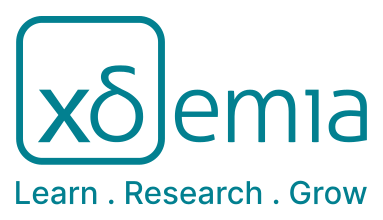PCB Design
11 Enrollments Level : BasicRelevance
A printed circuit board (PCB) is a critical and fundamental element of almost any electronic device. It can be regarded as a component which holds together and connects other electronic components and positions them in the mechanical structure. Whether a prototype or a product for manufacturing is being designed, at one stage or another a PCB will be designed. Hence knowledge and skill to design a PCB is highly valuable for any electronic engineer. A PCB is a part of the product – a PCB designer should be familiar with the other parts of the product such as electronic components, software and mechanical design.
Abstract
Given BB covers topics related to PCB design and the design process itself. First part of the BB is devoted to basic introduction of PCB technology. Definitions are introduced to make student comfortable with the topic. The different parts of a PCB are described: layers, constructions, materials, electronic components. As a PCB is eventually produced, the BB provides short introduction in PCB manufacturing and assembly – both subjects limit the PCB design. The second part of the BB is devoted to PCB CAD software and workflow description. A major part of the BB presents a step-by-step guide to PCB design from a schematic sketch to a fully documented manufacturing file package.
Learning Outcomes
Students are familiar with the basic definitions related to PCBs and their design
Students understand the difference between different PCB materials
Students are capable to design a simple PCB and related documents required for manufacturing/ordering.
Prior Knowledge
This course initially is intended for ECT6 level students, but is also completely suitable for wider auditorium without prior CAD or electronic experience. It is designed as introductory course to understand the basic concept of PCB design, giving insight in PCB layers, materials and workflow. A prior knowledge in basic electronics and CAD skills is beneficial but not mandatory. The course is essential for further understanding of LED PCB Design.
Keywords
- Printed circuit board
- PCB
- PCBA
- CAD software
- EDA software
- design
Elements
1. About this Building Block
About this Building Block
Description of the PCB Design BB.
2. Reader
reader
Reading material covering the PCB technology and the process of PCB design.
3. New References
new references
Tutorial - A Complete Design Walkthrough with Altium Designer
4. Video and knowledge clips
Video and Knowledge Clips
A set of clips to be used with \\\"Tutorial - A Complete Design Walkthrough with Altium Designer\\\"
5. Exercises
exercises
Questionnaire with multiple choices.
Separate file with answers.
6. Simulations
simulations
A finished example PCB project to be used for Tutorial
7. Presentations
presentation
Lecture presentation